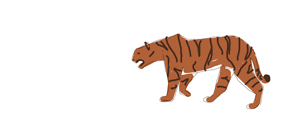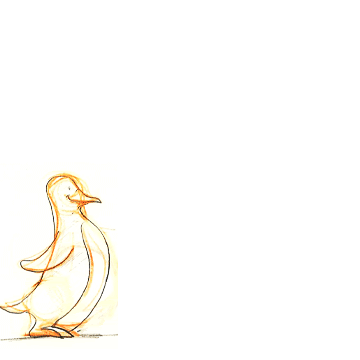After each of us completed our own thoughts/sketches for the project, we met up and decided who would lead which aspect of the project:
Mandy and Kimmy are doing Character Development
Jason is doing Environments (A bit of a curve ball i threw his way, but he can handle the challenge :D )
and Emily and I are doing Storyboard/key frames.
In class, Emily and I came up with this as a starting point for our Story:
Red (innocent/fierce) walking in field, carrying a shot gun
come upon forest. Red cocks her gun, ready for anything.
Title sequence.
-Walks into forest and through forest, shows passage of time
-Hears a Rustle in the bushes
-scared, points gun, but doesn't shoot. Figures it's nothing, pulls herself together, and walks on
-eyes peer out from bush.
-walking, silhouette runs across foreground.
-walks more.
-squirrel makes noise, Red shoots, just missing the squirrel. It looks like a deer in the headlights as it freezes. Squirrel pushes nut toward Red, as an offering, thinking "i'll give you this nut, just PLEASE don't kill me".
-Red, realizing that it's just a squirrel, calms down, and ignores the squirrels offering (maybe steps on it?) Hardened by her search for the wolf.
- SUPER BAD-ASS MODE ACTIVATED.
-walks deeper into forest, everything getting darker/less saturated
-See silhouette run past again.
-Silhouette high above her, looming over her. She realizes this and points her gun in his direction. Moves the leaves of the bushes out of the way and sticks the barrel of her shot gun in his face.
-HER face shifts from a look of anger/scared to confused/mesmerized
-we see puppy. she cocks gun, and dog cocks head.
-she drops the gun, looking positively hypnotized by this puppy, and hugs him.
-dog looks at camera over her shoulder, face drops from happy/adorable puppy to an angry malicious smile.
the wolf wins again.
Other Places of Interest.
Tuesday, February 28, 2012
Project Ron Saks- Week 1.5
As soon as our group found each other, we clicked right away. We have edited our story line, and have begun the beginning stages of our character and environment development.
As Team Director, I put together a calendar for the team:
BEFORE T, 2-28:
-Discuss Storyline, & Make Adjustments.
-Latest Story Rendition:
beginning: going into the woods, cute and innocent but very confident.
middle: walking in forest, as it gets darker and shadows are getting darker. Starting to feel a little
eerie. Things rustling in bushes...and she starts to get really nervous. Sees small animals, and
freaks out (like when Rapunzel freaks when theres the bunny in tangled)
end: puppy.
we could have her hug the puppy..and the puppy could have an evil grin...like he’s the wolf
underneath (with vicious fangs, a vicious smile, and a twinkle of red in his eye ... exaggerated a lot)
....foreshadowing that he’s tricked her again?
Suggestion:
-Go to the Library to look at Art Of Pixar Books/inspiration.
T, 2-28:
-Talk about Characters (age, weight, appearance, ...is she human? etc.) /Environment (woods? park?
etc.)
- Talk about Style & Inspirations- Lorelay Bove, Pascal Campion, Brittney Lee
-Divide the work: (Suggestions of how to divide?)
Character Development (Finalized Sketches)-
Environments (Finalized Sketches) -
Storyboard i.e. how story will flow-
**Focus on composition and "Design" of characters/environment more than details.
-Work in Class.
10.30 show/discuss progress.
R, 3-1:
-Review work done (sketches, etc)
Critique.
- Character Developers- color studies for tuesday
- Environmentalists (lol)- color studies for tuesday
- Boarders- Key Frame Drawings for tuesday
Please Post Progress to Blog by tuesday.
T, 3-6: Sophomore/Junior Reviews. Still meet?
- Critique color studies/final critique on character/environment designs/Key Frames
- Each person take a chunk of the story (split 5 ways)
Use sketches/key frames to put together your piece of the story. Make it fun and exciting. Watch "Glen
Keene Animates a Scene"
- Consider Squash/Stretch, Straight vs. Curve, etc.
Post Your Piece for thursday on the blog. Bring file on flash drive so we can put them all together in
class, and see how it reads.
R, 3-8:
-Critique Clips. What could we add/subtract to make them better. How do they flow?
-Reassign Clips, and "finish" one that someone else started using pre-designated palate (from color
study findings) so everything flows.
Please Post by tuesday, and bring on flash drive.
T, 3-13:
- Last critique
- Final Edits
- In a perfect world, we can piece the whole thing together by the end of class, and be ready for
Thursday. :D
For Today, we each did sketches/thoughts:




><br><br>Walks into forest/through forest, show a passage of time with clips and breaks.<br>Hears a rustle in the bushes.<br>scared, holds up gun...doesn't fire.<br>Collects herself, starts walking again....we see eyes in bush behind her.<br>Shadow/silhouette runs across foreground (red walking in "background")<br>Squirrel makes noise, Red fires her gun, and just misses the squirrel. Squirrel freezes, not sure of what to do ...so he offers Red his nut as an offering for her refraining from killing him.<br>She, realizing its just a squirrel, collects herself, and goes into "SUPER BAD-ASS MODE"<br>Walks further. Woods getting darker.<br>See silhouette again running past.<br>"Wolf" sits...feel it looming over her. She sees it and raises up her gun to shoot, and shifts the leaves of the bushes out of the way.<br>Watch her face change from angry/scared to excited/mesmorized. <br>Little puppy is staring at her, and cocks his head.<br>she drops the gun and pulls the puppy up into her arms.<br>Puppy looks into camera, and gives vicious, evil grin with a gleam of "i got her" in his eye.<br><br>The wolf wins again.<br><br><br>
As Team Director, I put together a calendar for the team:
BEFORE T, 2-28:
-Discuss Storyline, & Make Adjustments.
-Latest Story Rendition:
beginning: going into the woods, cute and innocent but very confident.
middle: walking in forest, as it gets darker and shadows are getting darker. Starting to feel a little
eerie. Things rustling in bushes...and she starts to get really nervous. Sees small animals, and
freaks out (like when Rapunzel freaks when theres the bunny in tangled)
end: puppy.
we could have her hug the puppy..and the puppy could have an evil grin...like he’s the wolf
underneath (with vicious fangs, a vicious smile, and a twinkle of red in his eye ... exaggerated a lot)
....foreshadowing that he’s tricked her again?
Suggestion:
-Go to the Library to look at Art Of Pixar Books/inspiration.
T, 2-28:
-Talk about Characters (age, weight, appearance, ...is she human? etc.) /Environment (woods? park?
etc.)
- Talk about Style & Inspirations- Lorelay Bove, Pascal Campion, Brittney Lee
-Divide the work: (Suggestions of how to divide?)
Character Development (Finalized Sketches)-
Environments (Finalized Sketches) -
Storyboard i.e. how story will flow-
**Focus on composition and "Design" of characters/environment more than details.
-Work in Class.
10.30 show/discuss progress.
R, 3-1:
-Review work done (sketches, etc)
Critique.
- Character Developers- color studies for tuesday
- Environmentalists (lol)- color studies for tuesday
- Boarders- Key Frame Drawings for tuesday
Please Post Progress to Blog by tuesday.
T, 3-6: Sophomore/Junior Reviews. Still meet?
- Critique color studies/final critique on character/environment designs/Key Frames
- Each person take a chunk of the story (split 5 ways)
Use sketches/key frames to put together your piece of the story. Make it fun and exciting. Watch "Glen
Keene Animates a Scene"
- Consider Squash/Stretch, Straight vs. Curve, etc.
Post Your Piece for thursday on the blog. Bring file on flash drive so we can put them all together in
class, and see how it reads.
R, 3-8:
-Critique Clips. What could we add/subtract to make them better. How do they flow?
-Reassign Clips, and "finish" one that someone else started using pre-designated palate (from color
study findings) so everything flows.
Please Post by tuesday, and bring on flash drive.
T, 3-13:
- Last critique
- Final Edits
- In a perfect world, we can piece the whole thing together by the end of class, and be ready for
Thursday. :D
For Today, we each did sketches/thoughts:





Wednesday, February 22, 2012
Project Ron Saks- Week 1
 Story: A red riding hood spoof/sequel.
Story: A red riding hood spoof/sequel.We see Little Red is in the woods searching for the wolf (gun in basket) and something with scary eyes keeps looking at her from the bushes, and rustling the leaves and then we see a shadow hover over her, and her face is scared, and all of a sudden it changes to surprise/excitement because its just a little puppy. :D
Need: People who like to draw, people who know/want to know things about after effects or another program with which to animate, people who are willing to work hard toward an awesome goal :P
# of People: 4-5
Style: Looking for inspiration from Pascal Campion and Brittney Lee. Focus on color/palate/lighting, well designed compositions, and technology
Week 2: Sketches for character, environment, color studies, storyboard keyframes
Week 3: Sketch animated, each person takes a piece and makes it cohesive and exciting.
Week 4: Final Cleaned Up. Take someone else's piece from the week before to clean up.
I HOPE YOU VOTE FOR MINE <3 It's probable that things will change, as 4-5 minds are much more clever and entertaining than just one!
Sunday, February 19, 2012
Thursday, February 16, 2012
Project Hiroshi- Week 4
TA-DA!
The Sound isn't working correctly, I tried uploading it to photobucket, vimeo and youtube.
BUT I did upload it to my dropbox public folder, and all the sound works fine (or so i hope!): http://dl.dropbox.com/u/21078363/Final%20Bunny%20Animation2.mov {dropbox file}
The Sound isn't working correctly, I tried uploading it to photobucket, vimeo and youtube.
BUT I did upload it to my dropbox public folder, and all the sound works fine (or so i hope!): http://dl.dropbox.com/u/21078363/Final%20Bunny%20Animation2.mov {dropbox file}
Sunday, February 12, 2012
Project Hiroshi- Week 3.5
I switched back to Photoshop for convenience sake. I shall tackle After Effects another day.
Progress>>
Thursday, February 9, 2012
Project Hiroshi- Week 3
So, in edition to the other 2 experiments...here's my bunny sketches a-movin'!
Huzzah!
PS: i learned you can render videos from photoshop! whoodathunk?
Huzzah!
PS: i learned you can render videos from photoshop! whoodathunk?
Tuesday, February 7, 2012
In class Notes 2.7.12
Before I forget! Here we go:
TODAY I LEARNED HOW TO OPEN AFTER EFFECTS! :D
Here's What I learned:
-Open After Effects
-Your layer panel is on the left, holding all of your "back stage" elements, the Composition is the big rectangle in the middle, which acts as your "stage", and below is the timing and timeline.
-Click "Composition" in top, and New Composition
-Name your composition, select the file size, frame rate (24) and time. click ok.
-Now your composition is "backstage" YAY!
-File SaveAs....save this AEP file in the same place your psd/other files are that you are about to import.
-Next you go to file, import, and import your selected file. This will also show up in your layer panel on the left. You can now drag elements onto the composition and use the timeline below to edit.
-When saving, pull up your "Render Queue" which will overtake the timeline window.
-Drag down your most recently saved composition. Play with the clickable options to get a .mov file (pick quicktime not the .avi) and hit Render. <>
Here's what I got done in class today :D
TODAY I LEARNED HOW TO OPEN AFTER EFFECTS! :D
Here's What I learned:
-Open After Effects
-Your layer panel is on the left, holding all of your "back stage" elements, the Composition is the big rectangle in the middle, which acts as your "stage", and below is the timing and timeline.
-Click "Composition" in top, and New Composition
-Name your composition, select the file size, frame rate (24) and time. click ok.
-Now your composition is "backstage" YAY!
-File SaveAs....save this AEP file in the same place your psd/other files are that you are about to import.
-Next you go to file, import, and import your selected file. This will also show up in your layer panel on the left. You can now drag elements onto the composition and use the timeline below to edit.
-When saving, pull up your "Render Queue" which will overtake the timeline window.
-Drag down your most recently saved composition. Play with the clickable options to get a .mov file (pick quicktime not the .avi) and hit Render. <>
Here's what I got done in class today :D
Hungry Bunny v1 from Monica Cronin on Vimeo.
Sunday, February 5, 2012
Experimentin'
Saturday, February 4, 2012
Project Duncan- beginning steps
So, I'm getting a bit of a head start on my third project for this class, because I am also working on it in my Independent Study. I will use this post to catch you up to what I have been working on, and how everything is coming along.
Click on the links below to view each step:
RESEARCH and Inspiration
STORYLINE
COLOR & STORYBOARD
Click on the links below to view each step:
RESEARCH and Inspiration
STORYLINE
COLOR & STORYBOARD
Thursday, February 2, 2012
Project Hiroshi- Week 2
Subscribe to:
Posts (Atom)